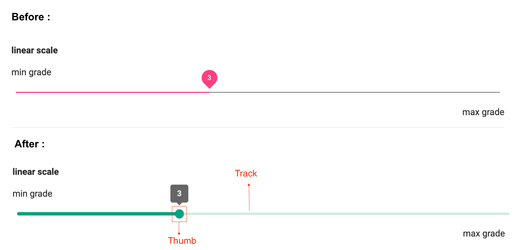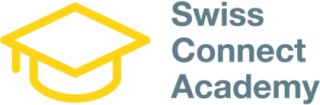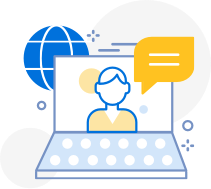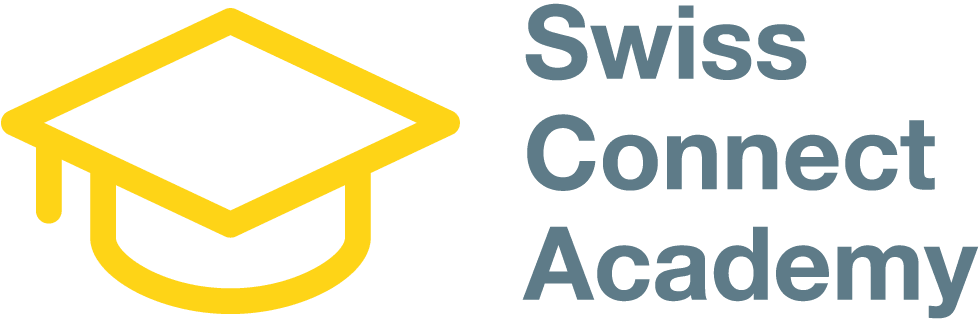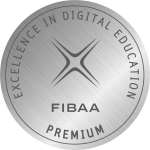Welcome to the enchanting world of web technology, where we’re about to unravel the secrets that power Connect! In this blog post, we’re embarking on a journey to explore the fascinating universe of Angular, the driving force behind Connect’s success. This article will introduce you to the latest updates in Angular which the enhancements are offering you a smoother, faster, and more delightful online experience.
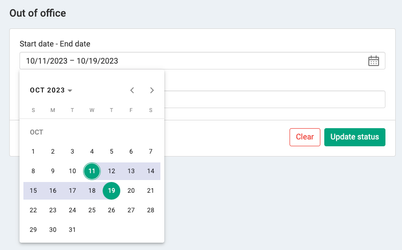
Moving to Angular v11, one of the standout features is the enhancement in router performance.
Supports Lazy Loading with Named Outlets
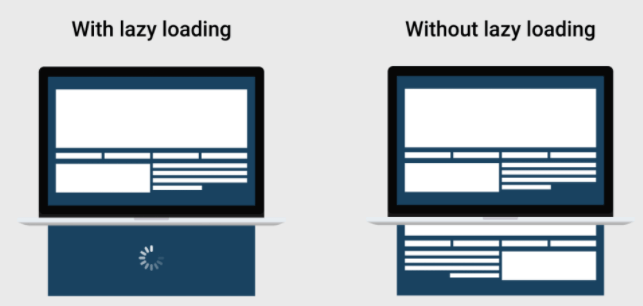
Now, in templates, developers can use the new syntax to simplify complex conditionals. For example:
{{ age !== null && age !== undefined ? age : calculateAge() }}
IE11 no longer supported! You might think it’s a bad news but actually it’s not.
In fact Connect has stopped the support for IE11 since January 2022 already.

Forms without typing, making debugging more challenging.
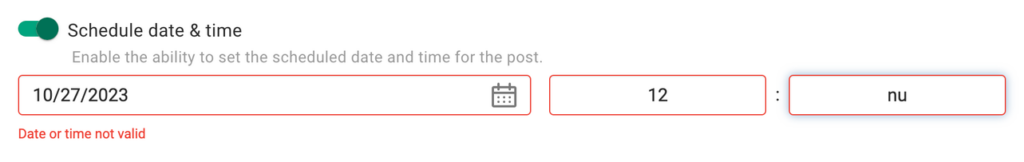
Migrate to MDC-Based Components